History of the Mouse:
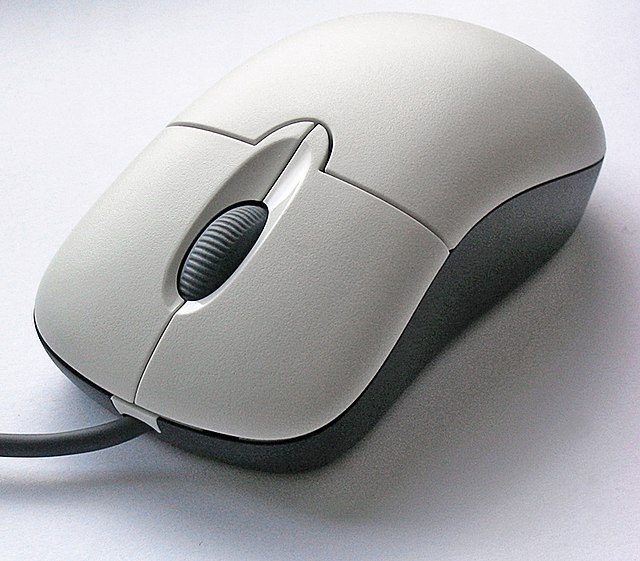
A mouse is an essential computer accessory that helps users navigate through their devices with ease. It is a small handheld device that controls the movement of the cursor on the computer screen. The mouse has been around for decades and has undergone significant changes to become the sleek, wireless device we know today. In this article, we will explore the history of the mouse, its different types, how it works, and its importance in modern computing.
History of the Mouse:
The first mouse was invented in 1963 by Douglas Engelbart, a computer scientist at the Stanford Research Institute. The device was a wooden block with two wheels that could move in any direction. The wheels were connected to potentiometers that sent signals to the computer, allowing users to move the cursor on the screen. This early version of the mouse was called the “X-Y Position Indicator for a Display System.”
In 1981, Apple introduced the first commercially successful mouse, which was a ball-based device that used rollers to track movement. This design became the standard for most mice until the early 2000s when optical mice were introduced. Optical mice use a laser or LED to track movement, making them more accurate and reliable than ball-based mice.
Today, wireless mice have become popular due to their convenience and portability. They use Bluetooth or radio frequency (RF) technology to connect to a computer without the need for cords or cables.
Types of Mice:
There are several types of mice available in the market today. The most common types include:
1. Wired Mouse: This is the traditional type of mouse that uses a cord to connect to a computer. It is reliable and affordable but can be inconvenient due to the cord’s limitations.
2. Wireless Mouse: This type of mouse uses Bluetooth or RF technology to connect to a computer without cords or cables. It is convenient and portable but can be more expensive than wired mice.
3. Gaming Mouse: This type of mouse is designed for gamers and has additional features such as programmable buttons, adjustable DPI, and customizable RGB lighting.
4. Trackball Mouse: This type of mouse has a stationary ball that users roll with their fingers to move the cursor on the screen. It is less common than other types of mice but can be useful for users with limited desk space.
How a Mouse Works:
A mouse works by sending signals to the computer through a cable or wireless connection. When a user moves the mouse, the ball or sensor inside the device detects the movement and sends signals to the computer. The computer then translates these signals into movement on the screen.
Optical mice use a laser or LED to track movement, while ball-based mice use rollers to track movement. Gaming mice often have adjustable DPI settings that allow users to change the sensitivity of the mouse, making it easier to control in fast-paced games.
The Importance of a Mouse in Modern Computing:
A mouse is an essential tool for modern computing as it allows users to navigate through their devices with ease. It is especially important for tasks that require precision, such as graphic design and video editing. A mouse can also improve productivity by allowing users to switch between applications quickly and efficiently.
Wireless mice have become popular due to their convenience and portability, allowing users to work from anywhere without being tethered to their devices. Gaming mice have also become popular among gamers due to their additional features and customizable settings.
Conclusion:
In conclusion, the mouse is an essential tool for modern computing that has undergone significant changes since its invention in 1963. There are several types of mice available in the market today, including wired, wireless, gaming, and trackball mice. A mouse works by sending signals to the computer through a cable or wireless connection and is important for tasks that require precision and productivity. As technology continues to evolve, it will be interesting to see how the mouse continues to adapt and improve to meet the needs of users.
